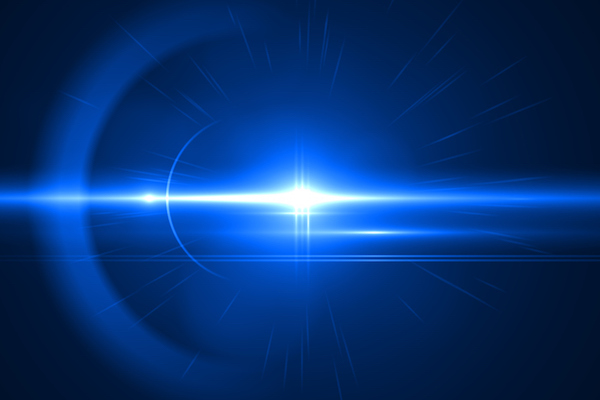Apple Counters F.lux with Night Shift Feature
After stirring the pot with the creators of f.lux, Apple comes out with its own blue light blocking technology
Good news for iPhone and iPad users, iOS update 9.3 is the friendliest “eye-phone” update yet. After stirring the pot with the creators of f.lux, Apple has come out with its own blue light blocking technology called Night Shift.
Those of us who’ve kept an eye on this development would tend to support the creators of f.lux (I’ve been a loyal advocate for years). But regardless of which side you take, it’s safe to assume that the release of Night Shift is a step in the right direction for second screen eye health and overall eye care in general. And that’s what we all care about the most.
The Rise Of Blue Light:
The subject of blue light is one of the most popular topics in eye care today. Blue light is more technically described as the range between 415 nanometers and 455 nanometers on the visual light spectrum. This specific range of light comes naturally from the sun, but is heightened by several other sources including smart phones, computer screens, LED lighting, and tablets. The retina (or the back of the eye) is most vulnerable to damage from blue light.
There’s still much to learn about this particular topic, but it’s better to promote prevention than to take a passive approach. As of right now, researchers believe in the risk of harm associated with blue light, but are not yet fully aware of the severity. Current studies suggest that exposure to blue light can be linked to an increased risk of macular degeneration, which is a disease that can lead to blindness.
On the contrary, it’s important to note that not all blue light is bad. In fact, the range of blue light between 465 nanometers and 495 nanometers plays a vital part in regulating our sleep/wake cycle. The best way to be exposed to this specific range is through natural sunlight (sunglasses block harmful UV rays, but let in the positive blue light). Problems with falling asleep at night come from excessive exposure to our screens, especially after the sun sets.
Technology Enters The Picture:
Technological advancements in software such as f.lux and Night Shift have been developed to shield us from harmful exposure. Both of these technologies are self-regulated and can be set to automatically decrease blue light exposure from your devices.
Personally, I’ve been using f.lux for several years, but f.lux only filters blue light from computer screens (laptop, desktop, etc). To block blue light on my iPhone and iPad, I’ve had to resort to filters such as Tech Armor, which tend to cause unwanted screen bubbles.
F.lux can still be used on any computer, and non-Apple smart devices. As of right now, f.lux doesn’t have access to the app store, but it can be found via Google search.
Instructions For Using Night Shift:
In plain speak, Night Shift isn’t necessarily an app, but a new feature built-in to the settings of your iPhone and/or iPad (similar to Do Not Disturb or Sounds). Once the latest update (iOS 9.3) is downloaded, you can find Night Shift by going into the settings icon and selecting Display & Brightness. From there, you can select the Night Shift tab and turn on the “Scheduled” feature. Once the “Scheduled” feature is enabled, you can now set the actual time you want Night Shift to run.
You also have one-click access to Night Shift by turning on the “Manually Enable Until Tomorrow” feature. You can also adjust the color temperature from less warm to more warm.
Personally, I choose to maximize the Night Shift feature. I set my time schedule to filter blue light around the clock (from 12:00AM to 11:59PM). This works for me because I thoroughly understand the benefits of this technology. Of course, you don’t have to take it as far as I do, but try setting Night Shift to run when the sun sets in your time zone. Eventually you’ll get used to the warm color of the screen and may actually prefer it.