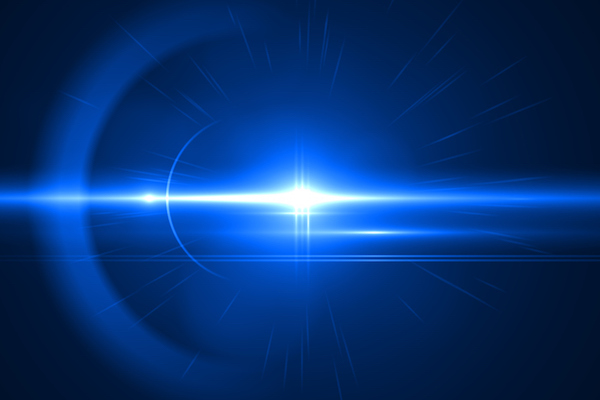
Computer Vision Syndrome – Blinded by Blue Light?
The optimal (digital) work environment begins with controlling the things you can control
Computer Vision Syndrome may have you down and you may not even know it. According to the American Optometric Association, Computer Vision Syndrome (CVS) “describes a group of eye and vision related problems from prolonged computer, tablet, e-reader and cell-phone use.”
Some symptoms of CVS are obvious, but others can throw you for a loop. If you stare at any computer screen for long enough, you’ll eventually start to notice at least one of the following symptoms:
- Dry eyes
- Burning sensations in the eyes
- Blurred vision
- Light sensitivity
- Neck and back stiffness
- Tension headaches felt more around the eyes
- Feeling tired toward the end of the day
Maximize Your Digital Work Environment:
The optimal (digital) work environment begins with controlling the things you can control. You can start by bringing the lighting of the room to the point where the glare from your computer screen isn’t hogging all of your attention. If your setting is too dark, you’ll naturally focus your eyes on the source of light, which will likely be your computer screen (which could lead to CVS). However, the room should be lit enough to notice your surroundings (pictures on the wall or co-workers sitting across the room) without getting distracted.
Once the lighting situation is under control, try to consider your posture. Try to position yourself so you’re looking down at the computer screen at about a twenty-five degree angle. Make sure the computer sits at least a high-five away (optimal distance is about an arms length). Your feet should be flat on the floor, which will help to straighten your back.
Do your best not to hunch forward at all. If you feel yourself hunching over, gently press your flat feet into the floor. This small movement will assist with obtaining correct back and neck posture. There’s nothing wrong with over-emphasizing posture at times. Taking up the full amount of space at your desk projects power and boosts confidence. Demonstrating correct posture on a consistent basis isn’t easy and usually takes a lot of work/exercise.
20/20/20 Rule and Think Blink:
A simpler method for combating CVS is practicing the 20/20/20 rule. This simply means to look 20 feet away, for 20 seconds, every 20 minutes. Regularly implementing the 20/20/20 rule gives your eyes a break from the glare and helps to refocus your attention. It works best when you have a target to focus on, which can be something as easy as a clock on the wall.
Another similar exercise is called “think blink.” This is the practice of consciously closing your eyes for a few seconds over the course of an hour. The slightly exaggerated “think blink” doesn’t have to be too strenuous, but it shouldn’t be too light either. The main idea is to be conscious of the blink so your mind is actively resting as well. Without ever noticing, our blink rate gets reduced as we stare at our computer screens, and a lack of blinking leads to dryness and burning. Simply closing our eyes allows the tear layer to recalibrate, which leads to less discomfort.
Other actions you can take include:
- Standing up to stretch appropriately every hour
- Increasing your water intake throughout the day
- Acquiring a pair of computer only glasses if appropriate
You can also consider the use of an air humidifier. This crafty device makes indoor air more comfortable and usually helps to eliminate environmentally induced dry eye.
Blinded By Blue Light?
In recent years, significant research has come out concerning the risk of blue light exposure, which can be as harmful to the eyes as UV exposure is to the skin. Unfortunately, blue light is emitted from all of our screens including computers, televisions and cell phones. Increased exposure to these harmful rays can increase risk of developing cataracts and/or macular degeneration, both of which can impair vision as we age.
On a positive note, certain types of glasses can block blue light. You should inquire with your eye doctor about your prescription to see if computer glasses are right for you. If no visual correction is needed, you should consider a pair of plano (non-prescription) glasses with a blue light blocker ground into the lens.
Technology is also on our side in the battle against blue light. Consider the program f.lux, which is designed to block harmful rays and reduce strain. It’s free and easy to incorporate f.lux into your workday. Simply download it onto your computer and arrange your preferences to the lowest possible setting. You’re screen will now display a “rosy” color, but the change won’t be too drastic. This small procedure will eliminate all blue light emissions from your computer screen.







